How you share location on WhatsApp?
Most WhatsApp Gold users need to learn how to share live locations. WhatsApp Gold provides an excellent way to share with your fellows, family, and colleagues. Sharing a live location is just a piece of cake. Let’s start with how you can share safely.

STEP 1
Initially, open WhatsApp gold MOD APK on your device. Choose the chat or group you want to share.
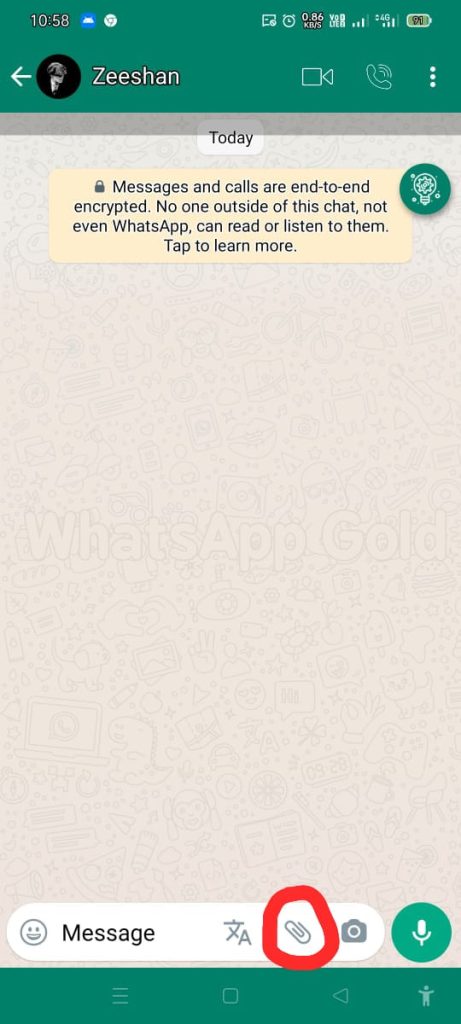
STEP 2:
You will see the “+” sign where you type messages. There are many options to share, such as documents, files, locations, etc. Tap on location from the menu.
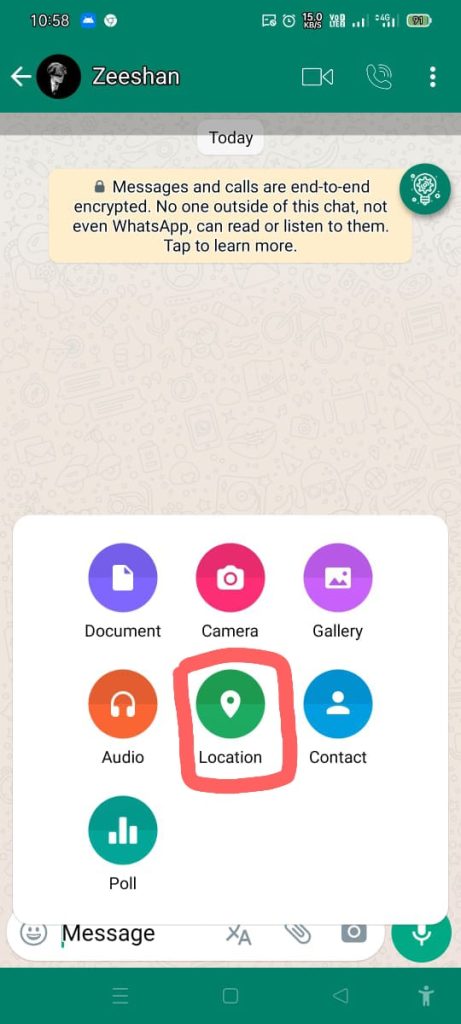
STEP 3:
You will see an asking to enable “location.” Enable device location. And click on “share live location.”
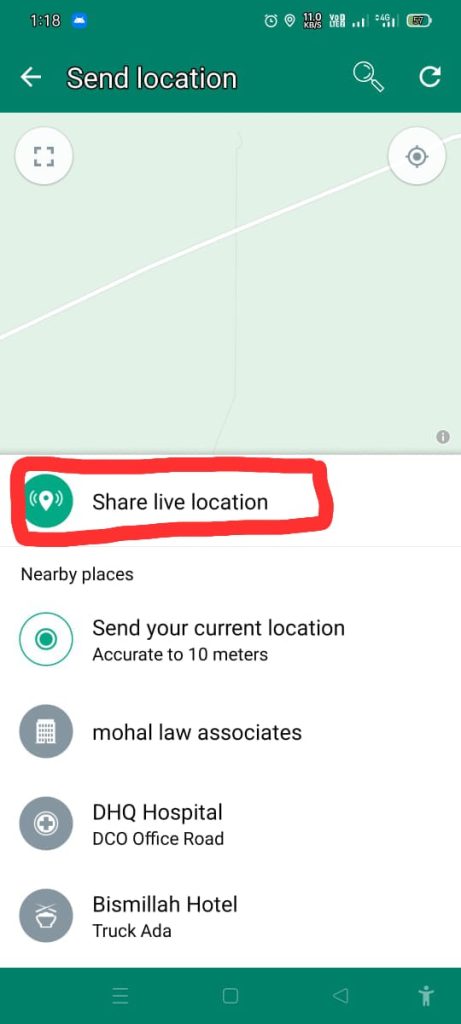
STEP 4:
You can also share for a limited duration of 15 minutes, 1 hour, and 8 hours. You can add a comment below the location.
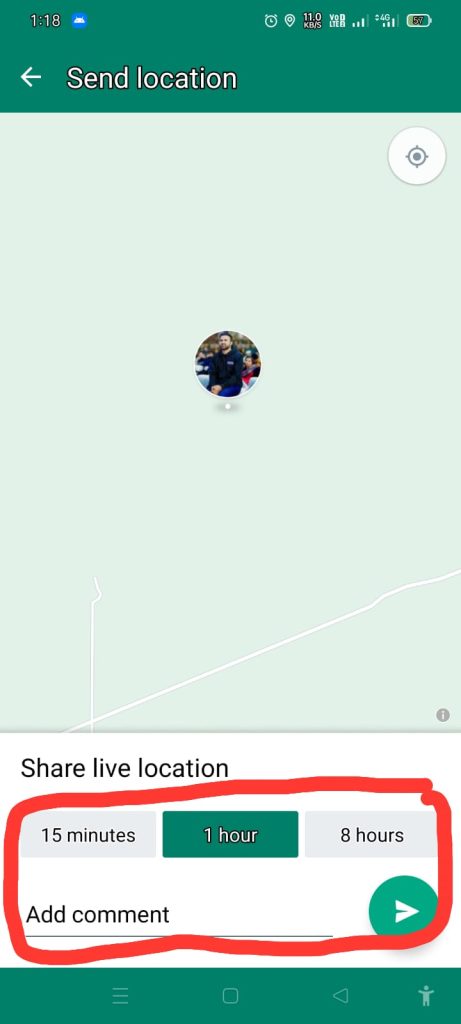
Conclusion
This article will help you solve your problem. I have guided you step by step in this blog. If you need further guidance, kindly comment on your query below. We’ll be back as soon as possible.
